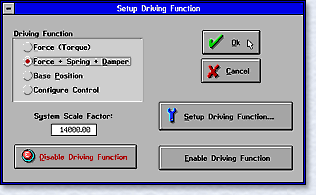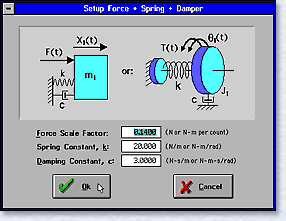| | |
Shown at upper right is the Setup Driving function dialog box giving the options. The user may also set certain internal control parameters (e.g. sample rate) via this box, however this is not necessary to perform the experiments. The bottom figure is a typical dialog box for specifying the driving function parameters. Because these parameters are quickly specified and implemented, much insight is afforded the student by interactively changing them and witnessing the effect on system behavior. The Setup menu also gives options for selecting the working units (e.g. radians, degrees, or encoder counts for rotational systems; inches, centimeters, or encoder counts for rectilinear systems). | |